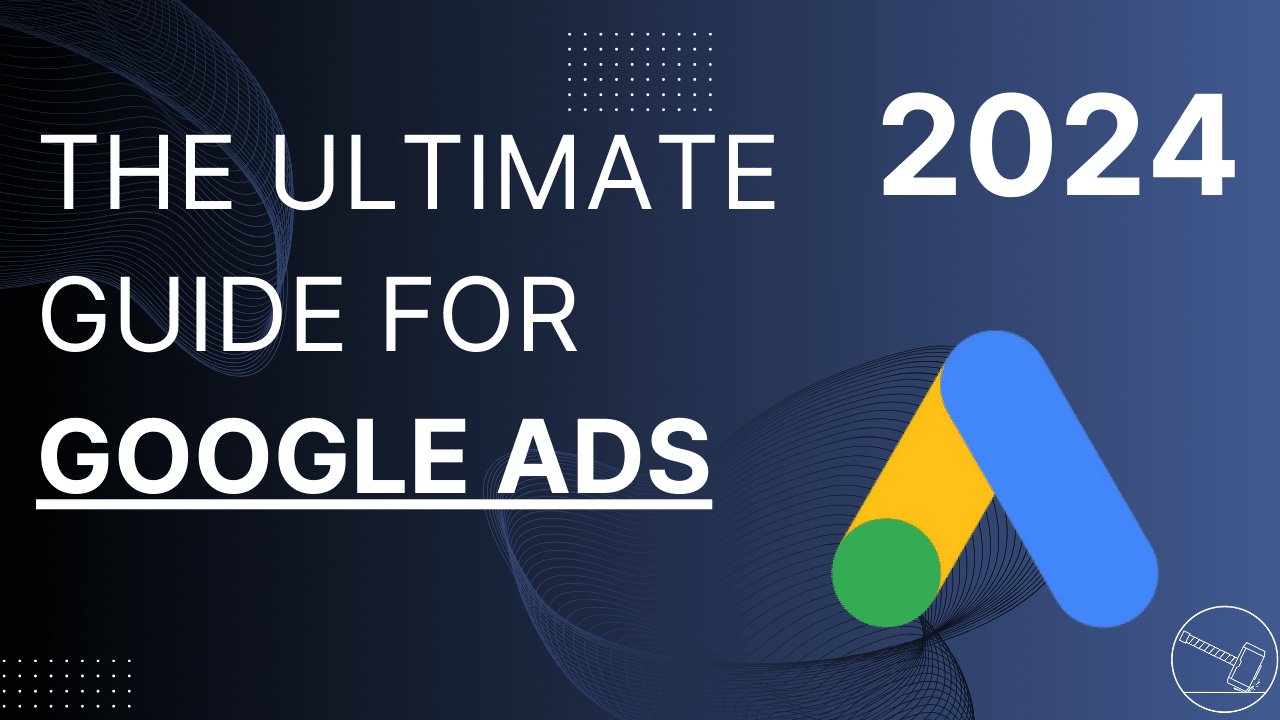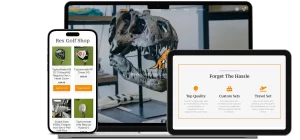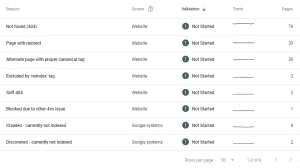In today’s fiercely competitive digital marketplace, standing out among many online businesses can be daunting. However, one powerful tool has consistently proven to be a game-changer for businesses of all sizes: Google Ads. As a platform that offers unparalleled reach and customization, Google Ads has transformed the digital ad landscape, enabling companies to target their audience with precision and creativity.
Imagine this: a small, locally-owned bakery uses Google Ads to target pastry enthusiasts within a 10-mile radius. Within weeks, they see a significant uptick in foot traffic, all thanks to a well-crafted ad campaign.
This scenario is just one example of the transformative power of Google Ads.
In this blog post, we’ll dive into the essentials of Google Ads and uncover how it can amplify your business’s online presence. We’ll explore the basics of creating a campaign, crafting compelling advertisements, and analyzing their performance to refine your approach continually. Whether you’re new to digital marketing or looking to enhance your existing strategies, understanding how to leverage Google Ads effectively can be a pivotal step in your business’s growth journey.
So, buckle up as we embark on this insightful journey through the world of Google Ads, where every click has the potential to unlock new opportunities for your business.
The Basics of Google Ads
Navigating the digital advertising landscape can be overwhelming, especially with platforms as robust as Google Ads. However, understanding its fundamentals is crucial for any business aiming to boost its online presence. Google Ads, formerly Google AdWords, is a comprehensive advertising platform allowing businesses to display ads across Google’s vast network, including search results, websites, and even YouTube videos.
What is Google Ads?
At its core, Google Ads is a pay-per-click (PPC) advertising system. This means businesses only pay when someone clicks on their ad. It’s an effective way to control advertising costs while maximizing exposure to a targeted audience. The platform offers various ad formats, including text-based search ads, graphic display ads, YouTube video ads, and in-app mobile ads.
How Does Google Ads Work?
The process begins with advertisers choosing keywords – terms or phrases relevant to their business and likely to be used by potential customers in search queries. When a Google user searches for these keywords, the system triggers the ads to appear in Google’s search results or other websites. Ad placement depends on several factors, such as the ad’s relevance to the search query, the quality of the ad, and the bid amount set for the keyword.
Key Components of Google Ads
- Campaigns and Ad Groups: Google Ads is structured into campaigns and ad groups. A campaign has a specific goal, like driving website visits or increasing phone calls, and can contain multiple ad groups. Each ad group targets a set of related keywords and has its own ads.
- Keywords: Keywords are the linchpin of Google Ads. They connect advertisers to users’ search queries. Choosing the right keywords means understanding your customers’ search behavior and terms.
- Quality Score: This is a metric Google uses to determine the relevance and quality of your ads and keywords. It affects your ads’ placement and the cost per click (CPC). A high-quality score can lead to lower prices and better ad positions.
By mastering these basics, businesses can start to leverage Google Ads effectively, creating opportunities to reach a broader audience and drive meaningful engagement. The following sections delve into setting up successful campaigns, creating compelling ads, and measuring their impact.
Setting Up Google Ads for Success
Creating a Google Ads campaign might seem straightforward, but setting it up for success requires strategic thinking and careful planning. Here’s a step-by-step guide to help you establish a Google Ads campaign that effectively aligns with your business goals and reaches your target audience.
Developing a Clear Strategy
Before diving into Google Ads, defining what you want to achieve is crucial. Are you looking to increase brand awareness, drive traffic to your website, generate leads, or boost sales? Setting clear objectives will guide your campaign structure, ad copy, keyword selection, and budget allocation.
Identifying and Understanding Your Target Audience
It is vital to know who your audience is, what they need, and how they search online. Google Ads provides tools to target your ads based on demographics, interests, location, and even the type of device used. Tailoring your ads to your audience’s preferences increases the likelihood of engagement and conversion.
Conducting Keyword Research
Keywords are the foundation of any Google Ads campaign. They should be relevant to your products or services and match your potential customers’ terms when searching online. Utilize keyword research tools to find high-traffic keywords with reasonable competition and cost. Remember, the most effective keywords are often specific and closely related to the user’s intent.
Selecting the Right Keywords
- Broad Match: This allows your ad to show on searches that include misspellings, synonyms, related searches, and other relevant variations. It’s great for reaching a broad audience but can result in less targeted traffic.
- Phrase Match: Your ad shows on searches that include the meaning of your keyword. This option strikes a balance between reach and relevance.
- Exact Match: Your ad shows on searches that match the exact term or are close variations of that exact term. It offers the highest relevance but a smaller reach.
Setting Up Campaigns and Ad Groups
Organize your Google Ads account into campaigns and ad groups for better management and tracking. Each campaign should have a specific goal, and each ad group should focus on closely related keywords. This structure helps create more targeted ads and improves the quality score.
Allocating Budget and Bidding
Decide on a budget for your campaign and how much you’re willing to pay per click. Google Ads offers several bidding strategies, like cost-per-click (CPC), cost-per-thousand impressions (CPM), and cost-per-acquisition (CPA). Choose a strategy that aligns with your campaign goals.
Crafting Effective Advertisements
Once you’ve set up your Google Ads campaign structure, the next crucial step is crafting advertisements that resonate with your audience and drive action. Effective ads blend art and science – they must be compelling and strategically designed to perform well within Google Ads.
Designing Compelling Ad Copy
- Headlines and Descriptions: The headline is the first thing potential customers will see, so make it count. It should be attention-grabbing and clearly convey the value proposition. The description should provide more details, reinforcing the headline and encouraging the user to take action.
- Benefits Over Features: Focus on how your product or service will benefit the user rather than just listing its features. For instance, instead of saying “state-of-the-art headphones,” say “experience crystal-clear sound with our advanced headphones.”
- Call to Action (CTA): Your ad should include a strong CTA, guiding users on what to do next – whether it’s making a purchase, signing up for a newsletter, or learning more about your product.
Implementing A/B Testing
- Testing Variations: Create multiple versions of your ad with slight variations in the headline, description, or CTA. This allows you to test and determine which version resonates best with your audience.
- Analyzing Results: Use Google Ads’ analytics to track the performance of each ad variant. Look at metrics like click-through rate (CTR) and conversion rate to identify the most effective elements.
Adhering to Best Practices and Guidelines
- Relevance and Quality: Your ad should be highly relevant to the keywords you’re targeting and the landing page it directs to. This relevance improves user experience and positively impacts your Quality Score in Google Ads.
- Mobile Optimization: With increasing searches conducted on mobile devices, ensure your ads and landing pages are mobile-friendly.
- Compliance: Always adhere to Google’s advertising policies to avoid rejecting or penalizing your ads.
Crafting effective advertisements requires a mix of creativity, clear messaging, and continuous optimization. By focusing on the needs and interests of your target audience and rigorously testing different ad elements, you can create Google Ads campaigns that capture attention and convert.
Want to learn more? Read our guide on the difference between paid advertising vs digital marketing.
Measuring and Analyzing Performance
An essential aspect of leveraging Google Ads for your business is the ability to measure and analyze the performance of your campaigns. This data-driven approach enables you to understand what’s working and what’s not and how to optimize your ads for better results.
Key Performance Metrics
- Click-Through Rate (CTR): This metric indicates the percentage of people who clicked your ad after seeing it. A high CTR suggests that your ad is relevant and engaging to your audience.
- Conversion Rate: This measures how many clicks on your ad resulted in a desired action, such as a purchase or a sign-up. It’s a crucial indicator of your ad’s effectiveness in driving actual business results.
- Cost Per Click (CPC): This shows how much you’re paying, on average, for each click on your ad. Keeping track of CPC helps in managing your budget effectively.
- Quality Score: This diagnostic tool provides insight into the quality and relevance of your ads, keywords, and landing pages. A higher Quality Score can lead to better ad positions at lower costs.
Analyzing and Interpreting Data
- Trend Analysis: Look for trends over time in your campaign performance. Are there certain days of the week or times of the day when your ads perform better?
- Segmentation: Break down your data by different criteria like device, location, and time to uncover insights on how different segments interact with your ads.
- Competitive Analysis: Use tools like Auction Insights to compare your performance. This can reveal new opportunities or shifts in strategy.
Optimizing Based on Data
- Refine Keywords and Bids: Based on performance data, you might adjust your keywords or modify your bids to optimize for cost-effectiveness and better targeting.
- Landing Page Improvements: If your ads have high click rates but low conversion rates, consider optimizing your landing pages for better user experience and clearer calls to action.
- Ad Copy Adjustments: Use A/B testing data to refine your ad copy, making it more appealing and effective in driving conversions.
Continuous Improvement
The key to success with Google Ads is continuous monitoring and optimization. Regularly reviewing and adjusting your campaigns based on performance data ensures that your Google Ads strategy remains effective and aligned with your business goals.
Advanced Strategies in Google Ads
After mastering the basics of Google Ads and understanding how to measure and analyze your campaigns, you can start exploring advanced strategies. These techniques can help you further optimize your campaigns, reach a wider audience, and achieve better results.
Implementing Remarketing
- What is Remarketing? Remarketing involves showing ads to users who have previously interacted with your website or mobile app. It’s a powerful way to re-engage with people who have shown interest in your products or services.
- Strategy: Create custom ads tailored to your audience’s specific interests or past interactions. For example, if a user visits a product page but doesn’t make a purchase, you can show them ads related to that product to encourage them to return.
Using Ad Extensions
- Types of Ad Extensions: Google Ads offers various extensions that enhance your ads with additional information, like location, phone numbers, additional links, and more.
- Benefits: Extensions make your ads more prominent and provide helpful information, potentially increasing your ads’ click-through rate. They are especially effective for local businesses, providing quick access to contact details and locations.
Integrating Local SEO
- Local SEO and Google Ads: For businesses with a physical presence, integrating local SEO with Google Ads can significantly boost local visibility.
- Tactics: Use location-based keywords in your campaigns and take advantage of location-targeting settings in Google Ads. Ensure your business is listed and accurately represented on Google My Business.
Exploring Google Shopping Ads
- For E-commerce: Google Shopping Ads are ideal for e-commerce businesses, displaying product images and prices directly in the search results.
- Implementation: Set up a Google Merchant Center account and link it to your Google Ads account. Use high-quality images and competitive pricing to stand out.
Dynamic Search Ads
- Automated Targeting: Dynamic Search Ads use your website content to target your ads to searches. This is useful for businesses with a large inventory of products or services.
- Benefits: They save time and can capture additional traffic for searches you might not have anticipated.
Leveraging Video Advertising
- YouTube Ads: Google Ads allows you to run video ads on YouTube, which can be a highly engaging way to reach your audience.
- Strategy: Create compelling video content that resonates with your target audience, focusing on storytelling and value provision.
As we wrap up our exploration of Google Ads, it’s clear that this platform offers a dynamic and powerful toolset for businesses looking to enhance their online presence. From setting up your first campaign to implementing advanced strategies, Google Ads provides a range of options to tailor your advertising efforts to your specific business needs.
If you are not quite ready to invest in paid ads, check out our guide on social media post ideas for a massive list of strategies you can implement for free!
Whether you’re a small local business or a large corporation, the flexibility and scalability of Google Ads allow for targeted marketing campaigns that can adapt to your growth and changing market trends. The key is continually measuring, analyzing, and refining your strategies based on performance data and evolving business objectives.
In summary, Google Ads can be a pivotal element in your digital marketing arsenal. With its ability to reach targeted audiences, provide measurable results, and offer continual optimization, it stands as an invaluable resource for businesses aiming to thrive in the digital realm.
Remember, successful advertising is not just about visibility; it’s about connecting with the right audience at the right time with the right message. Google Ads provides the platform; your business provides the vision. Together, they create a synergy that can propel your business to new heights.
Contact us today to learn more about how Google Ads can help your business.