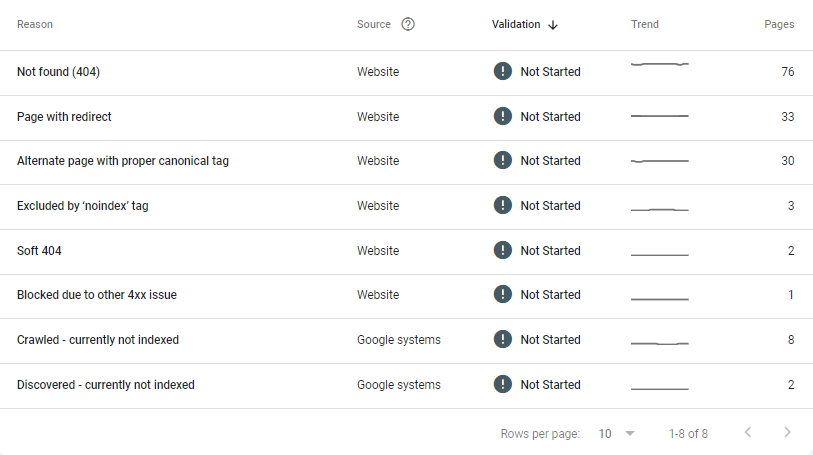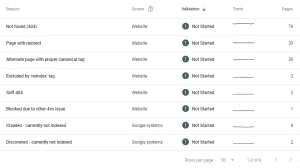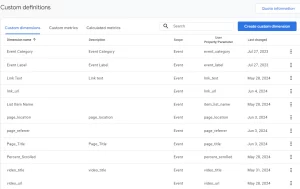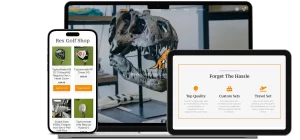Navigating the world of SEO can be challenging, especially when your web pages are not being indexed by Google. As experts in SEO and digital marketing, we at Grindstone Design are here to guide you through this common yet critical issue.
Why Indexing Matters
Indexing by search engines like Google is essential for any website aiming to attract traffic. When a page is indexed, it becomes eligible to appear in search results, making it discoverable to users. Without indexing, even the most well-designed and content-rich pages remain invisible to potential visitors. Effective indexing directly impacts a website’s visibility, search ranking, and by extension, its ability to attract and engage an audience.
Watch Our Detailed Tutorial
For a comprehensive visual guide on fixing unindexed URLs in Google Search Console, don’t miss our step-by-step YouTube tutorial.
Common Reasons for Non-Indexation and Additional Steps
- Not Found (404): Pages that are broken or have been removed lead to 404 errors.
- Page with Redirect: Redirects can sometimes confuse search engines if not implemented correctly.
- Alternate Page with Proper Canonical Tag: Indicates duplicates where the canonical tag points to the preferred version.
- Excluded by ‘noindex’ Tag: Pages marked with ‘noindex’ are intentionally excluded from indexing.
- Soft 404: Pages that appear to be 404 errors but don’t return the actual 404 HTTP status code.
- Blocked Due to Other 4xx Issues: Other client-side errors that prevent crawling.
- Crawled – Currently Not Indexed: Google has crawled these pages but chosen not to index them.
- Discovered – Currently Not Indexed: Google is aware of these pages but hasn’t crawled them yet.
Not Every Page Should Be Indexed
It’s important to note that not all pages on a website should be indexed. Pages like login screens, user-specific content, or duplicate pages do not add value to search results and can dilute your website’s SEO strength. You will need to use your own judgment or hire an SEO expert to help you decide which pages should or should not be indexed in search results.
Step-by-Step Guide to Fixing Unindexed URLs in Google Search Console
- Verify Your Website in Google Search Console:
- If you haven’t already, ensure you add and verify your site in Google Search Console. This is your gateway to understanding how Google views your site.
- Identify Non-Indexed Pages:
- In the Search Console, check the ‘Coverage’ report. This will show you pages that are not indexed under the ‘Excluded’ tab.
- Understanding the Reasons for Exclusion:
- Google lists reasons why pages are not indexed, such as ‘Crawl Anomaly’ or ‘Blocked by robots.txt’. To fix these issues, it’s crucial to understand these reasons.
- Addressing Common Issues:
- For ‘Crawl Anomaly’: Ensure the page is live and loads correctly.
- For ‘Blocked by robots.txt’: Modify your robots.txt file to allow Googlebot to crawl the page.
- Using the Inspect URL Tool:
- Use the ‘Inspect URL’ feature in Search Console for a specific page. This provides insights into indexing issues and allows you to request a re-crawl once issues are fixed.
- Requesting Indexing:
- After resolving the issues, use the ‘Request Indexing’ feature. This prompts Google to re-crawl and re-evaluate the pages.
- Monitoring Progress:
- Keep an eye on the ‘Coverage’ report to see changes in the indexing status of your pages.
Understanding and managing the indexing status of your website pages is a cornerstone of effective SEO. Recognizing the common reasons for non-indexation and strategically determining which pages to index can significantly enhance your site’s visibility and searchability. Remember, indexing is not just about getting noticed by search engines; it’s about making your valuable content accessible to the audience who needs it.
Are you looking to optimize your website’s indexing but unsure where to start? Contact Grindstone Design today for expert SEO guidance tailored to your site’s unique needs. Let us help you navigate the complexities of Google Search Console and unlock your website’s full potential. Reach out now and take the first step towards SEO success!