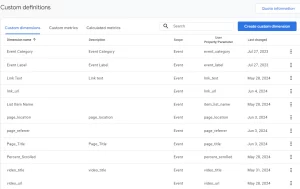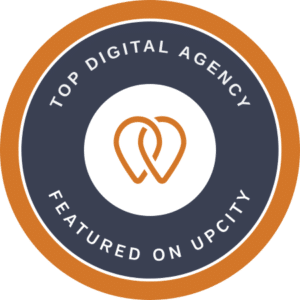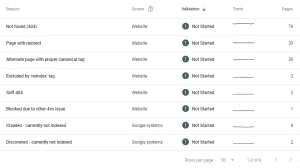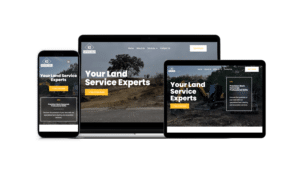The digital world is everyone’s playground, but not all can play equally. A surprisingly large number of websites are not designed with web accessibility in mind, which is not just a missed opportunity but also an issue of inclusivity. In this guide, we’ll walk you through actionable steps to make your website accessible to all, thereby expanding your reach and enhancing user experience.
How Accessibility Matters
Think of web accessibility as the digital equivalent of a wheelchair ramp at a physical store. It’s not just a moral imperative but also a business necessity. An accessible website can improve your SEO and open your business to a wider audience. In short, accessibility is not just the right thing to do; it’s also smart business.
The Unsung Hero: Alt Text
Images can enrich your content, but what about those who can’t see them? Alt text is a small yet significant feature that describes images for people using screen readers. Crafting meaningful alt text is not just good for SEO; it’s a cornerstone of an inclusive web experience. For a deeper understanding of how to effectively use alt text, Moz offers an insightful Alt Text Guide
Don’t Underestimate Color Contrast
Ever squinted to read light gray text on a white background? Poor color contrast is not just an aesthetic issue; it’s a barrier to accessibility. Tools like Contrast Ratio Checker can help you ensure that your text and background colors have an adequate contrast ratio, making your content readable for everyone.
The Role of Headings
Navigating a website without clear headings is like driving without road signs—you’re bound to get lost. Headings act as navigational signposts, guiding both the reader and screen-reading software through your content. Always use a single H1 for your main topic and employ H2s and H3s for subtopics to create a logical content hierarchy.
Keyboard Navigation
While many of us take mouse navigation for granted, some users rely on keyboards or voice commands to browse the web. Ensuring your website is navigable via keyboard is crucial for accessibility. For practical tips on making your site keyboard-friendly, WebAIM provides a comprehensive Keyboard Accessibility Guide you can check out for free!
Multimedia Accessibility: Captions and Transcripts
Videos and podcasts can enrich user experience but can also exclude those who can’t see or hear. Providing transcripts or captions is not just an act of inclusivity; it also boosts your SEO. Services like Rev offer affordable options for converting your multimedia content into text.
Semantic Markup
Semantic HTML elements like <main>, <article>, and <nav> are more than just code; they’re the building blocks of web accessibility. These tags serve as landmarks that help screen readers navigate your site efficiently. For example, the <main> tag signals where the core content starts, allowing users with assistive technologies to skip directly to the most relevant part of the page. Similarly, the <nav> tag indicates the presence of a navigation menu, making it easier for these users to find their way around your site. By using semantic elements, you’re creating a more structured and accessible web experience for everyone.
8 Key Steps to Make Your Website Accessible
1. Alt Text: Craft meaningful and descriptive alt text for every image.
2. Color Contrast: Use tools to ensure adequate color contrast between text and background.
3. Heading Structures: Implement a logical hierarchy of headings for better content organization.
4. Keyboard Navigation: Ensure all interactive elements are navigable via keyboard.
5. Multimedia Accessibility: Provide captions and transcripts for video and audio content.
6. Semantic Markup: Utilize semantic HTML elements like `<main>`, `<article>`, and `<nav>` to guide assistive technologies.
7. Forms: Make sure forms have clear labels, error messages, and are keyboard-navigable.
8. Accessibility tools: Integrating with accessibility tools, like accesiBe’s accessWidget, remediates inaccessible code and presents website visitors with a user interface that allows them to adjust design elements to fit their unique needs.
Take these steps to make your site welcoming to all types of visitors, regardless of their abilities or limitations. The internet is a vast community, and people with disabilities are an integral part of it. By implementing these best practices, you’re not only making your website more accessible but also enhancing its usability and SEO performance. In the end, what you give to the community will find its way back to you, so let’s make the web a more inclusive space for everyone.