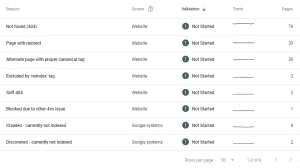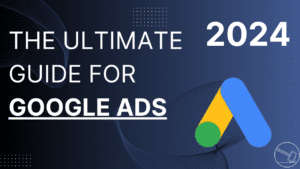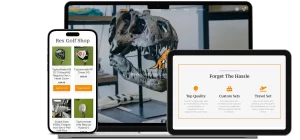Website speed is a crucial aspect of any online presence, as it has a direct impact on user experience, search engine optimization, and mobile optimization. With the average attention span of users being just 8 seconds, it’s essential to have a website that loads quickly and efficiently. A slow-loading website can result in frustrated visitors, a damaged brand reputation, and a reduced search engine ranking, making it harder for potential customers to find your business online.
Website Is Non-Negotiable
User Experience
Website speed is a critical component of user experience. Visitors expect websites to load quickly, and if your website takes too long to load, they are likely to leave and never return. Research has shown that even a one-second delay in page load time can result in a 7% reduction in conversions. Additionally, a slow-loading website can damage your brand reputation and turn away potential customers. A fast and efficient website, on the other hand, provides visitors with a positive experience, keeping them engaged and coming back for more.
Search Engine Optimization
Website speed is also an important factor in search engine optimization (SEO). Google has stated that website speed is one of the ranking factors used to determine the relevance and quality of a website. This means that a slow-loading website may rank lower in search results, making it harder for potential customers to find you online. A fast website, on the other hand, can improve your search engine rankings, increasing your visibility and helping you reach more potential customers.
Mobile Optimization
With more and more users accessing the internet from their mobile devices, it’s crucial to have a website that loads quickly on both desktop and mobile devices. A slow-loading website on a mobile device can result in a poor user experience, causing users to leave and never return. A fast and efficient website, optimized for both desktop and mobile devices, provides visitors with a positive experience, regardless of the device they are using.
How to Check Your Website’s Speed
Before you dive into optimizing your website, it’s crucial to know where you stand. Running a website speed test will show you how fast (or slow) your site is and identify areas for improvement.
Here’s how you can check your site’s current speed:
- Google PageSpeed Insights: This tool analyzes both mobile and desktop speeds and offers actionable tips on what to fix.
- GTMetrix: Provides detailed insights on page speed, including load time, number of requests, and suggestions to boost performance.
- Pingdom Tools: Another excellent tool to measure page load time and get suggestions for improvement.
Run your site through these tools and take note of the suggestions they provide. Now that you have a baseline, let’s dive into specific techniques to optimize your website speed.
How to Optimize Website Speed
Simplify Your Website’s Loading Process By Minimizing HTTP Requests
Every time a user visits your website, their browser requests different elements like images, CSS files, JavaScript, and more. The more HTTP requests your site makes, the longer it takes to load.
How to Reduce HTTP Requests
- Use browser caching: This stores some files locally, so returning visitors don’t need to reload every element.
- Combine CSS and JavaScript files: Instead of loading multiple CSS or JavaScript files, combine them into one or as few as possible. This reduces the number of files your browser needs to load.
- Minimize the number of images: Use CSS for design elements where possible instead of images.
- Remove unnecessary plugins and scripts: Excess plugins can make additional requests. Stick to essential tools only.
Optimize and Compress Your Images
Images are often the biggest culprits when it comes to slow load times. If your images are too large, they’ll take longer to load, leading to a poor user experience.
Best Practices for Image Optimization
- Compress your images: Use tools like TinyPNG or ImageOptim to reduce file size without losing quality.
- Use the right format: Use WEPB images for all photos and SVG files for all icons and graphics. Convert.io is a free tool you can use to convert any file you have.
- Enable lazy loading: Lazy loading ensures images are only loaded when they’re visible on the user’s screen, reducing initial load times.
- Specify image dimensions: Always define the width and height of your images in the HTML or CSS to prevent layout shifts as the page loads.
Use a Content Delivery Network (CDN) to Serve Content Faster
A Content Delivery Network (CDN) helps distribute your website’s content across a network of servers around the world. Instead of all your content being served from one server, a CDN ensures that users are loading your website from the server closest to their location.
How a CDN Helps
- Faster load times for global users: A CDN reduces latency by delivering your site’s assets from the nearest server, making your site faster for visitors around the world.
- Reduced server load: By distributing traffic, a CDN lightens the load on your main server, improving performance during traffic spikes.
Popular CDN providers include Cloudflare, KeyCDN, and StackPath.
Minimize Code and Remove Unnecessary Elements
Too much code—whether it’s CSS, JavaScript, or HTML—can slow your site down. This is known as code bloat, and it can be avoided by keeping things clean and efficient.
How to Minimize Code Bloat
- Minify your CSS, JavaScript, and HTML: This process removes unnecessary characters (like spaces and line breaks) to reduce file size. You can use tools like UglifyJS for JavaScript or CSSNano for CSS.
- Remove unused CSS and JavaScript: If you’re no longer using certain features, remove the associated code to lighten your load.
- Optimize your database: If you use a CMS like WordPress, your database can become cluttered with old data. Use plugins like WP-Optimize or WP-Rocket to clean up unnecessary data.
Choose a Fast, Reliable Web Hosting Provider
Your web hosting provider is a critical factor in your site’s speed. If your hosting provider is slow or unreliable, even the best optimization techniques won’t fix a sluggish site.
What to Look for in a Hosting Provider
- Solid-State Drives (SSDs): SSDs are faster than traditional hard drives, allowing for quicker data retrieval.
- High uptime and performance: Make sure your provider guarantees high uptime and has a good reputation for speed.
- Location of servers: Choose a provider with servers close to your target audience to reduce latency.
- Scalability options: Ensure your hosting can handle traffic spikes without slowing down. Many providers offer auto-scaling to accommodate high-traffic periods.
Some popular, fast hosting providers include SiteGround, Kinsta, and A2 Hosting.
Use Browser Caching for Repeat Visitors
Browser caching allows certain elements of your website (like images, CSS, and JavaScript files) to be stored on a user’s device. This means when they return, the website will load much faster because these elements won’t need to be re-downloaded.
How to Enable Browser Caching
- Use a caching plugin: If you’re on WordPress, plugins like W3 Total Cache or WP-Rocket can make this process simple.
- Modify your .htaccess file: For Apache servers, you can enable browser caching by adding caching rules to your .htaccess file.
Here’s an example of a snippet you can add to your .httaccess file to enable browser caching.
# Enable browser caching
<IfModule mod_expires.c>
ExpiresActive On
ExpiresDefault "access plus 1 month"
</IfModule>Decrease Server Response Time
Server response time is the time it takes for your server to respond to a request from a user’s browser. Google recommends keeping this under 200 milliseconds.
How to Improve Server Response Time
- Use a lightweight theme: Heavy themes with lots of features can slow down server response time. Opt for minimalist, fast themes that prioritize speed and performance. Themes like GeneratePress and Astra are great options for fast performance.
- Optimize your database: Regularly clean up and optimize your database, especially if you’re using a CMS like WordPress.
- Use a reliable DNS provider: Your DNS (Domain Name System) connects the browser to your server. A fast DNS provider, like Cloudflare or Google Public DNS, can speed up this process.
Enable GZIP Compression
GZIP compression reduces the size of files sent from your server to the browser, which speeds up the time it takes to download your website.
How to Enable GZIP
- Use a plugin: If you’re on WordPress, plugins like WP Rocket can enable GZIP compression with one click.
- Modify your .htaccess file: You can also add GZIP compression manually by modifying your .htaccess file.
Conclusion: Speed Up Your Website for a Better Experience and Higher Rankings
Website speed can either propel your online success or hold you back. By optimizing your website’s performance, you’ll not only improve user experience but also boost your search engine rankings and conversions.
Start by running a speed test, then tackle the optimizations outlined in this guide. Whether it’s compressing images, enabling browser caching, or choosing a fast web host, each step brings you closer to a faster, more efficient website.
Remember: Speed is an ongoing process. Regularly monitor your website’s performance and make updates as needed. By staying on top of your site’s speed, you’ll ensure a smooth, seamless experience for every visitor.
Why does website speed matter for my business?
Website speed is crucial for your business because it directly impacts user experience, with slow sites causing visitors to leave quickly. It also affects your search engine rankings, as Google considers site speed in its algorithms. Faster sites tend to have higher conversion rates, leading to more business opportunities.
2. What is considered a good website speed?
A good website speed is generally a loading time of 1 second or less, and a Google PageSpeed Insights score of 90 or above for both mobile and desktop.
How can I check my website’s speed?
You can check your website’s speed using free tools such as Google PageSpeed Insights, GTMetrix, and Pingdom. These tools will provide scores and specific recommendations for improvement.
What are some fast ways to improve my website’s speed?
ome quick ways to improve website speed include optimizing images by compressing them and using correct file formats, enabling browser caching, minifying CSS and JavaScript files, and using a content delivery network (CDN).
How does website speed affect my SEO?
Website speed affects your search engine rankings because Google considers site speed as a ranking factor. Faster sites tend to have lower bounce rates and higher user engagement, which are positive signals for search engines.
Does my hosting provider affect my website’s speed?
Yes, your hosting provider can significantly impact your website’s speed. Choosing a reputable hosting provider that offers fast and reliable hosting solutions is essential. Consider using SSD hosting for faster data access times.
How does mobile speed differ from desktop speed, and why is it important?
Mobile speed is increasingly important because more users are accessing websites via mobile devices. Google uses mobile-first indexing, meaning it primarily uses the mobile version of your site for ranking. Mobile users often have less patience for slow-loading sites.
What are Core Web Vitals, and how do they relate to website speed?
Core Web Vitals are a set of specific factors that Google considers important in a webpage’s overall user experience, including loading performance, interactivity, and visual stability. Optimizing these metrics can improve both your site speed and search engine rankings.
How often should I check and optimize my website’s speed?
We recommend to regularly monitor your website’s speed, and conduct more thorough speed audits quarterly or when making significant changes to your site.
How does website speed impact my conversion rates?
Website speed can significantly impact your conversion rates because faster sites provide a better user experience, leading to higher engagement. Slow-loading pages can cause potential customers to leave before converting, with even a one-second delay in page load time resulting in a reduction in conversions.