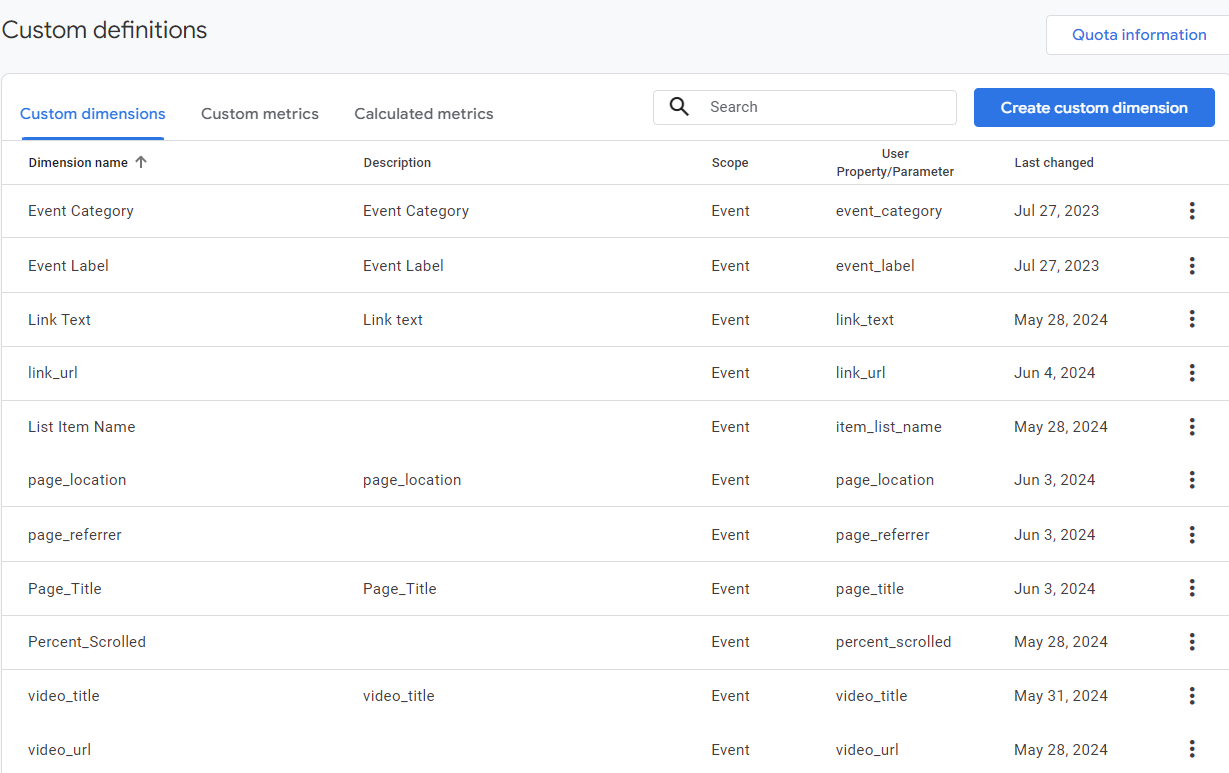Google Analytics (GA4) is more than just a tool for tracking website performance. It’s a powerful platform that empowers you to customize your data tracking through custom definitions, specifically custom dimensions, and metrics. These tools are your key to unlocking a more detailed and insightful view of your website’s activity, putting you in control of your data analysis.
Understanding GA4 Custom Definitions
What Are Custom Dimensions and Custom Metrics?
Custom Dimensions are qualitative data points that offer additional context to your standard metrics. They are used to describe attributes of your users, sessions, and hits, such as page titles, locations, and other categorical data. For example, tracking the titles of specific pages users visit can help you understand which content is most engaging.
Custom Metrics, on the other hand, are quantitative data points that measure actions or events. They help quantify the behavior of your users, such as the number of page views or the percentage of a video watched. These metrics allow you to measure performance and outcomes more precisely.
Why They Matter
Custom definitions play a crucial role in enhancing your data analysis capabilities. By differentiating between dimensions and metrics, you can filter and segment your data more effectively by differentiating between dimensions and metrics. This differentiation helps create more targeted reports and gain deeper insights into user behavior.
Setting Up Custom Definitions
Creating custom dimensions and metrics in GA4 is a straightforward process that you can easily follow. Here’s a step-by-step guide:
- Navigate to Admin Panel: Go to your GA4 property and click on the ‘Admin’ gear icon at the bottom left corner.
- Property Settings: Under the Property column, select ‘Custom Definitions.’
- Create Custom Dimension: Click on ‘Create Custom Dimension,’ then enter the name, scope (User, Session, Event), and description. For example, if you’re tracking page titles, name your dimension “Page Title.”
- Create Custom Metric: Similarly, click on ‘Create Custom Metric,’ then specify the name, scope, and measurement unit. For instance, you might name a metric “Video Watched Percentage.”
- Set Parameters: Define the parameter that your custom dimension or metric will track, ensuring it aligns with your data collection strategy.
- Save and Implement: Save your settings and implement the tracking code on your website.
Best Practices for Naming and Organizing
- Keep Names Descriptive: Use clear, descriptive names for your custom dimensions and metrics to ensure they are easily identifiable.
- Organize Logically: Group similar dimensions and metrics together to maintain a logical structure.
- Limit Values: Avoid creating custom definitions with entries exceeding 500 per day to avoid data limitations. If you have over 500 data points, anything over 500 will not be recorded.
Use Cases and Benefits
Google Analytics custom definitions can significantly enhance your data analysis capabilities. However, many users need help with trying to filter or sort data by a certain definition or metric. If you’re facing such problems, it’s likely because you need to create custom dimensions or metrics. Without them, the data exists but cannot be segmented or analyzed in the way you need. Here are some powerful use cases:
- Tracking Specific Page Elements: Use custom dimensions to track specific elements like page titles or link texts. This helps identify which elements drive user engagement and provides a more detailed view of user interactions.
- Monitoring User Interactions: Custom metrics can measure user interactions such as the percentage of a video watched or the amount of page scrolled. These metrics provide insights into user engagement and content performance, helping you understand how users interact with your content.
- Improved Targeting and Personalization: By using custom dimensions, you can create more personalized and targeted user experiences based on specific behaviors and attributes. For example, tracking user preferences or behavior patterns can help in delivering tailored content or offers, enhancing user satisfaction and engagement.
Common GA4 Definition Issues and Troubleshooting
Potential Problems
- Lack of Detailed Insights: Without custom dimensions, you may miss out on valuable data insights, making it harder to understand user behavior fully.
- Ineffective Segmentation: Without proper segmentation, your data analysis can be less effective, leading to generic and less actionable insights.
Common Pitfalls and How to Avoid Them
- Over-complicating with Too Many Custom Dimensions: Adding too many custom dimensions can complicate your data analysis. Focus on the most critical metrics and dimensions.
- Incorrect Setup: Ensure your dimensions and metrics are correctly set up to avoid data inaccuracies. Double-check your parameters and implementation.
Practical Uses
Here are some real-world examples of businesses effectively using custom dimensions:
E-commerce: Track Product Interactions and Checkout Processes
ASOS: The online fashion retailer ASOS uses Google Analytics custom dimensions to track user interactions with products. By setting up custom dimensions for product categories, sizes, and colors, ASOS can analyze which products are most popular among different demographics. This granular data helps them optimize their inventory and marketing strategies. For instance, if a particular size and color of a popular dress are frequently viewed but rarely purchased, ASOS can investigate potential issues, such as stock availability or page load times, to improve the shopping experience.
Content Sites: Analyze Article Engagement and User Behavior
The New York Times: The New York Times uses custom dimensions to track reader engagement with different types of content. They might set up custom dimensions for article categories (e.g., politics, sports, entertainment) and user engagement levels (e.g., scroll depth, time on page). By analyzing this data, The New York Times can identify which topics resonate most with their audience and tailor their content strategy accordingly. For example, if sports articles see higher engagement than politics, they might increase sports coverage or promote it more prominently on their homepage.
These examples highlight the power of custom dimensions in providing detailed insights into user behavior, allowing businesses to make data-driven decisions to optimize their strategies and improve user experiences.
Advanced Tips and Strategies
Combine with Other Features
Funnels: Funnels in GA4 help you visualize the steps your users take to complete a specific task, like making a purchase or signing up for a newsletter. By integrating custom dimensions, you can segment these funnels based on different user attributes. For example, you could create a funnel to track the checkout process and segment it by user location or device type to see if there are significant drop-offs at any step for specific user groups.
Segments: Segments allow you to isolate and analyze subsets of your data. By using custom dimensions, you can create highly specific segments. For instance, if you have a custom dimension for “User Type” (e.g., “New Visitor” vs. “Returning Visitor”), you can create segments to compare the behavior of these groups. This can help identify patterns and insights that could be more apparent in the overall data.
Audiences: Custom dimensions can be used to create more targeted audiences for remarketing purposes. For example, if you track user preferences with a custom dimension, you can build audiences based on those preferences and tailor your marketing campaigns accordingly.
User Explorer: The User Explorer feature provides detailed insights into individual user journeys. By utilizing custom dimensions, you can enrich these profiles with additional data points, such as preferred content type or frequent interaction times, giving you a deeper understanding of user behavior on a granular level.
Advanced Filtering and Reporting
Custom Reports: Custom reports allow you to tailor your data presentation to focus on the metrics and dimensions that matter most to your business. By incorporating custom dimensions and metrics, you can create reports that highlight specific user behaviors and interactions. For example, a custom report could track the performance of different content types (articles, videos, etc.) based on user engagement metrics like average session duration or bounce rate.
Data Studio Integration: Google Data Studio allows you to create interactive dashboards that can combine data from multiple sources. By integrating GA4 with Data Studio and using custom dimensions, you can build dashboards that provide real-time insights into specific aspects of user behavior. For instance, a dashboard could visualize the correlation between content type and user retention, segmented by demographic data.
Event-Based Filtering: GA4’s event-based model allows for detailed filtering of user actions. By using custom dimensions, you can filter events to analyze specific behaviors. For example, you can filter events to see only those related to users who viewed a particular category of content or interacted with a specific feature on your site.
Explorations (Analysis Hub): The Explorations feature in GA4 (previously known as Analysis Hub) allows for in-depth analysis using techniques like funnel exploration, path analysis, and segment overlap. Custom dimensions enhance these analyses by adding more context to the data. For example, path analysis with a custom dimension like “User Role” can reveal the navigation patterns of different user groups, helping you optimize the user experience for each segment.
BigQuery Export: For advanced users, exporting GA4 data to BigQuery enables complex queries and machine learning applications. By including custom dimensions in your exports, you can perform sophisticated analyses that go beyond the capabilities of GA4’s standard interface. For instance, you could use machine learning algorithms to predict user churn based on custom metrics and dimensions related to user engagement.
By combining custom dimensions with these advanced features and techniques, you can unlock deeper insights into your data, uncover hidden trends, and make more informed decisions to optimize your website’s performance and user experience.
Wrapping Up
Custom dimensions and metrics are invaluable tools in Google Analytics 4, enabling you to tailor your data analysis to your specific needs. By implementing these GA4 custom definitions, you can gain deeper insights into user behavior and make more informed decisions. Don’t hesitate to experiment and find the best configurations for your site.
Need some help with your analytics? Check out out web design services and send us a message!
FAQ
What are GA4 custom definitions?
Custom definitions in GA4 refer to custom dimensions (names) and metrics (numbers) that allow you to collect and analyze data specific to your website’s needs. They help provide more detailed insights into user behavior and website performance.
How do custom dimensions differ from custom metrics?
Custom Dimensions are qualitative data points that describe attributes (e.g., page titles, user locations).
Custom Metrics are quantitative data points that measure actions or events (e.g., number of page views, percentage of video watched).
Why should I use custom dimensions and metrics?
Using custom dimensions and metrics allows you to tailor your data analysis to your specific needs. They enable more effective filtering and segmentation of data, providing deeper insights and more targeted reports.
What are some best practices for naming custom definitions?
Keep Names Descriptive: Ensure names are clear and descriptive for easy identification.
Organize Logically: Group similar dimensions and metrics together.
Limit Values: Avoid creating custom definitions with values exceeding 500 per day to maintain data quality.
Can I create too many custom dimensions?
Yes, creating too many custom dimensions can complicate your data analysis and lead to data inaccuracies. Focus on the most critical dimensions and metrics to keep your analysis manageable and meaningful.
How can custom definitions improve my data analysis?
Custom definitions provide more detailed insights by allowing you to track specific elements and user interactions. This enhanced data granularity helps in creating more personalized and targeted user experiences, improving overall data analysis.